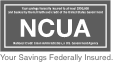Tips for saving, budgeting and more
There’s nothing like the feeling of a clean, fresh slate to start the new year. Harness that energy into trying out the tips we’ve shared below, and you’re set to have your most fiscally responsible year yet! Tips for Growing Your Savings Regularly add to savings using payroll deduction and flex-spending plans Increase 401(k) contributions with each raise Maintain an emergency fund covering at least three months of expenses; there’s tips for that below! Tips for Managing Your Spending Avoid impulse buys and comparison shop Carry minimal cash Prefer home-cooked meals and plan menus in advance Resist lifestyle inflation Avoid…
Read More