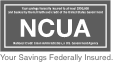To learn more about all the great features waiting for you in AirTeller, check out our Quick Reference Guide.
If you’re visiting on your mobile device, click below to download the app now:
What makes the AirTeller experience great?
- Consistency: All functionality is the same across your mobile device and your computer; no need to switch back and forth!
- If you ever need to contact us for account help, this view will be consistent for both you and your account rep, making it quicker and easier to address your needs.
- Customization: It’s easy to arrange the features in a way that makes the most sense to you.
- Convenience: No need to go on your computer to choose the accounts or loans to link to your online banking; the new experience will automatically link them for you!
Using the AirTeller app, you can:
- Easily and securely log in using fingerprint or a personal identification number
- Search for transactions, add a note or an image, and filter by tags
- Understand your activity and find what you’re looking for—fast!
- Pay bills or send money to friends and family quickly and securely
- View balances and account activity
- Transfer funds
- Initiate one-time, future date or repeating transfers
- Find the nearest ATM using your current location
- Use Card Management to turn off a stolen card, set card spending limits, get transaction notifications, and more
- Use My Credit Manager to:
- Stay on top of your credit with alerts if your score changes
- See how your credit score might change when you take certain actions like getting a loan or opening a new credit card
- Track and manage your debt in one spot – easily see open balances and monthly payments and more.
Here is what AirTeller will look like when you login:
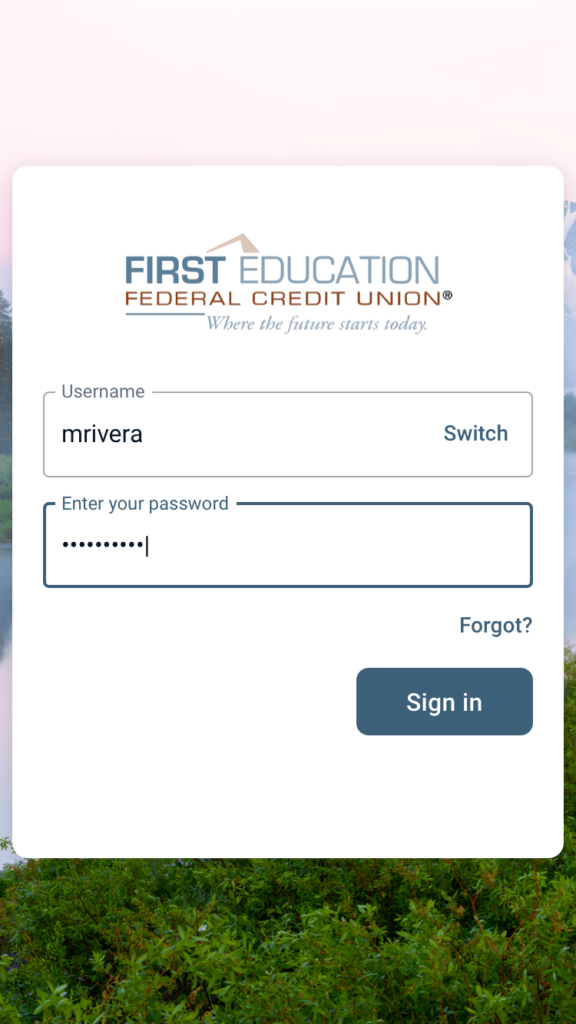
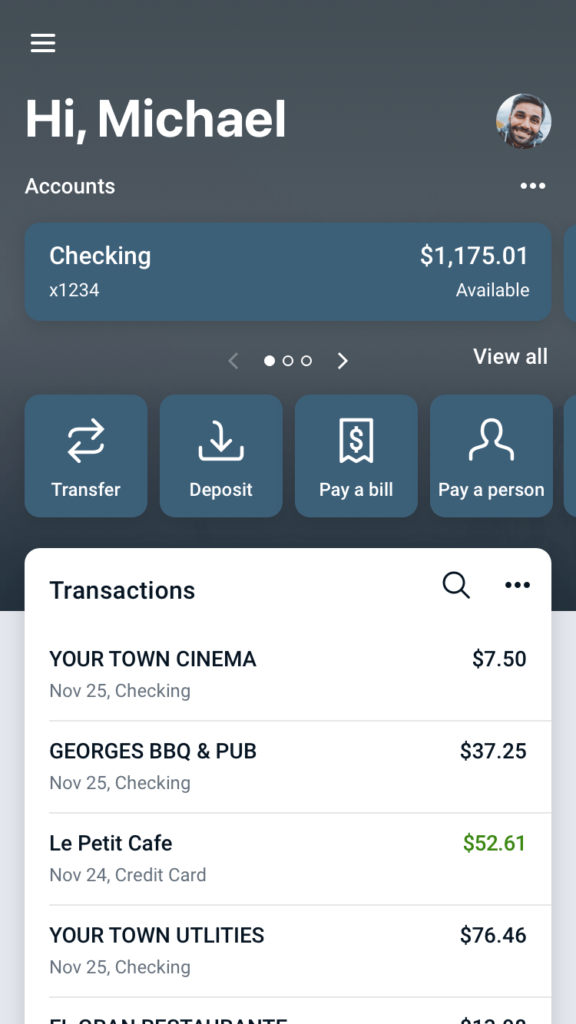
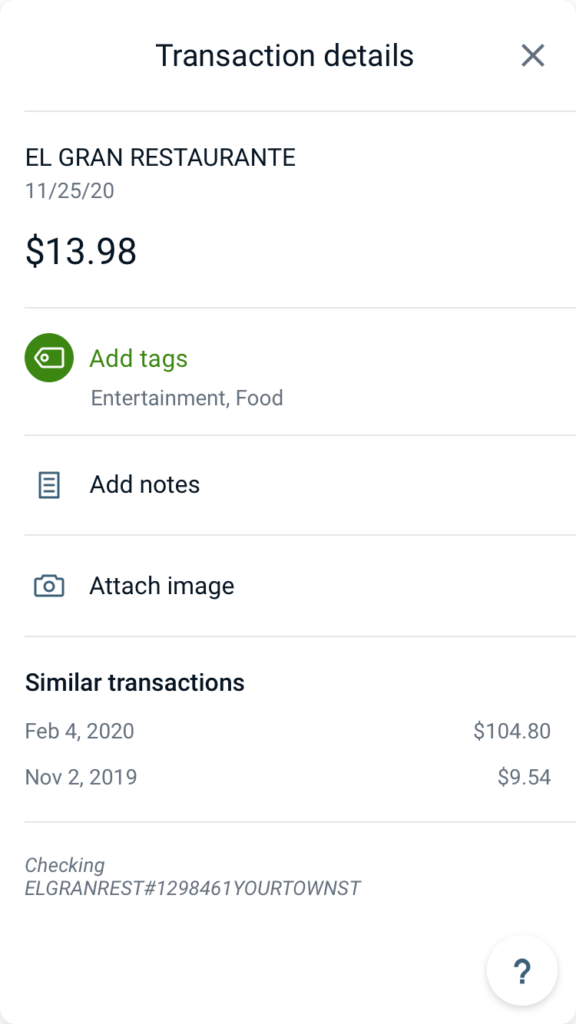
AirTeller Frequently Asked Questions
How do I use AirTeller?
Check out our Quick Reference Guide to learn all of the tips and tricks.
How do I get the app?
For Android, search for AirTeller or First Education in the Play Store.
For iPhone or iPad, search for AirTeller or First Education in iTunes.