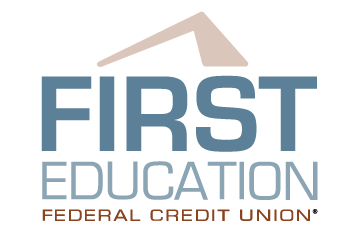Elements
Brandmark Pattern


First Education’s brandmark pattern can be used as a texture element inside of color blocks behind photos or text. It’s usually used with a 5%-10% opacity on top of the brand’s Blue or Rust colors, as shown above.
You will need the ability to open a .ZIP file to download the pattern.
Brandmark

Similar to a watermark, First Education’s brandmark usually appears at the bottom of a design with the bottom cropped off on the edge of the design, or the edge of another color block. It can be used on top of the brand’s Off White color, layered with a 5-15% opacity on top of other brand colors, on top of a color bar, or as a design element.
You will need the ability to open a .ZIP file to download the brandmark.
Framing Elements
When using photos on the website or in a design, place a white box behind the photo or apply an outline to create a white border “frame.”
In addition to the frame or outline, we create an outline or stroke in the same size as the photo, using the primary First Education brand colors, and offset it behind the photo toward a corner of the image.
See below for examples of the white box and outline/stroke effect in action:


Icons
Icons may be used to add visual interest to designs. Below, you’ll see the existing library, focused on products, services, and communication.
If new icons are created, they should be line icons in the brand’s Blue color, designed with a line weight that matches the existing icons.

Education

Credit Card

Cash

Checking

Savings

Car

House

Woman

Man

Podcast

Building

Quote

Phone

Computer

Location

Chat

Calendar
You will need the ability to open a .ZIP file to download the icons.